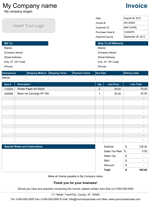Price List Template
Download a free printable price lists template for Microsoft Excel® | Updated 3/11/2020The advantage of using our free Price List Templates is that it can help you create a professional-looking price list for your products or services that you can print to paper or convert to PDF to share with your customers. This template is aimed to simplify day-to-day work. Additionally, the price list with customers list template offered below on this page also lets you specify a discount as a percentage for each of your customers individually and uses that percentage to calculate the discounted price for your products or services.
All of the pricing lists are professionally designed and can be customized to suit the requirements of small businesses and individuals. Besides, templates include a section for specifying the validity time frame of the price list, so that your customers can know what to expect when buying from you.
For more complex pricing options or if and when you need to provide your customer with a personalized pricing option, you may want to consider using our free price quote template.
Printable Price List Template
for Excel® 2003+, OpenOffice & Google DocsFile: XLS
File: XLSX
File: OTS
File: SPREADSHEET
1.0.1
Microsoft Excel® 2003 or Higher (PC & Mac)
Not Used
Not Required
Alex Bejanishvili of Spreadsheet123.com
User License Agreement
Contact Us
Description
Just as with most of our spreadsheet templates, this template also includes settings worksheet that lets you set up all 3 price list worksheets included with this template at once. You can quickly update your company information and even specify the currency for your price lists. The template provides a version for listing prices for your products, services, and products with a bulk pricing option all on separate worksheets.
Sharing Price List as PDF
Depending on your preference, you can either print your price list to paper to send a paper copy to your customer or print it to a PDF to share it via email. You may need additional software like Adobe Acrobat for the version of Excel earlier than 2010, but if your Excel version is newer, you can create a PDF via File > Save As then choose PDF from the list of file types.
Price List with Customer List
for Excel® 2003+, OpenOffice & Google DocsFile: XLS
File: XLSX
File: OTS
File: SPREADSHEET
1.0.0
Microsoft Excel® 2003 or Higher (PC & Mac)
Not Used
Not Required
Alex Bejanishvili of Spreadsheet123.com
User License Agreement
Contact Us
Description
This version of the template includes 2 separate worksheets for listing prices for your products or services. Both worksheets include the drop-down linked to the customer list worksheet that lets you select your customer and bring all customer-related details to the price list. This version provides the option for setting up a discount percentage for each customer on your list individually so that in addition to the regular unit price, you can also list a discounted unit price for your customers.
The advantage of the price list with customers list is that you can create price lists with customer-specific pricing much quicker.