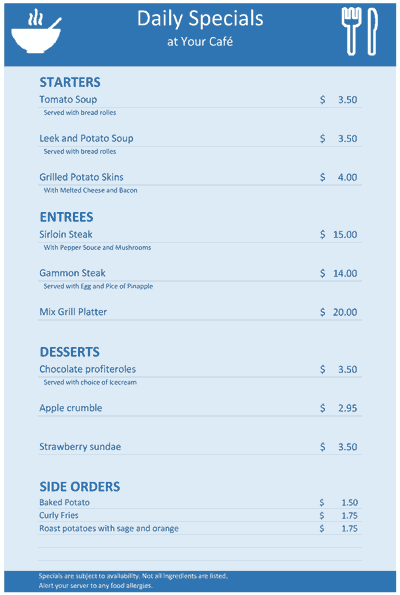Daily Special Menu
Create your daily special menus with ease using this handy template for Microsoft® Excel® - by Alex BejanishviliDesigning a Special Menu daily is lot more easy now!
To stay successful, every business requires to keep their customers engaged and excited with their services and offerings. Typically, restaurants and cafes have the best opportunity to do it almost every day. All they need to do is to alter their menu rearrange and introduce new meal options. Usually, the customers look forward to the fresh menu. Spreadsheet123 brings to you Daily Special Menu planner that helps you in designing a menu on a daily basis without spending much time.
First sheet of the menu displays all the special items offered for the day and the other pages shows the rest of the items of the menu available at the cafe. Special menus are designed in order to make the best use of what's available and what needs to be used first. This prevent any kind of financial loss for the business, later caused due to the wastage of ingredients that might have approached their expiry dates. Excitingly, Daily special menu also keeps customer's taste buds ticking all the time.
Daily Special Menu
for Excel® 2003+, OpenOffice & Google DocsFile: XLS
File: XLSX
File: OTS
File: SHEET
1.0.1
Microsoft Excel® 2003 or Higher (PC & Mac)
Not Used
Not Required
Alex Bejanishvili of Spreadsheet123.com
User License Agreement
Contact Us
Using Daily Special Menu Planner
Daily Special Menu is a seven page template which includes the settings worksheet that helps to set the header and footer contents of the daily special menu.
The first worksheet of the spreadsheet is the Starters worksheet and it gives detailed list of starters offered in the cafe or restaurant. The list provides a complete description of each starter like its name, serving description, price per portion and option to mark the dishes added to the daily special menus.
Second worksheet is the Entrees worksheet and it gives a similar description of the dishes of the entree menu. Similarly the sheets for Side dishes and Desserts can be created along with the detailed descriptions for each menu item. The cost for a single serving or portion can be recorded in each worksheet. The spreadsheet gives options to select the currency as per the country. To change the currency you need to select the currency from the Home tab of the Excel sheet.
Once all the varied kinds of menus are described in the daily special menu worksheet, it is ready to print. You can print one menu on the page or two on a single A4 page, then pin it on the ordering counter or circulate on the tables along with the main menus.
The version for Excel 2007 is theme enabled, which means that you can change the design of the menu by selecting desired theme or creating your own theme.
Function used in template
- IF(logical_test, value_if_true, [value_if_false])
- INDEX(array,row_num,[column_num])
- MATCH(lookup_array,lookup_value,[match_type])
- COUNT(value1, [value2], ...)
- ROWS(array)
- MAX(number1, [number2], ...)