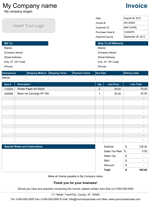Customer List
Keep your customer records in one place using this template - by Alex BejanishviliA business will thrive and boom only when it has a loyal customers. Hence it is very important to keep the customer information well-organized and maintain a list of customers that will help business succeed. Building customer lists also ensures an easy to maintain customer relationship. Tracking payments schedules for each customer also becomes easy as you can timely track any upcoming payments or delayed payments.
Creating a customer list may be a tedious task initially but once you have the information your work becomes accurate, smooth and transparent. You can use the customer list template as reference in some other templates when required or use it as a standalone template in your organization. However you can only rely on these lists only if you keep the information in it up to date.
Customer List
for Excel® 2007+ & Google DocsFile: XLSX
File: SPREADSHEET
1.0.1
Microsoft Excel® 2007 or Higher (PC & Mac)
Not Used
Not Required
Alex Bejanishvili of Spreadsheet123.com
User License Agreement
Contact Us
Using the Customer List Spreadsheet
With Customer list template, it is easy to create and maintain your client's information. Each customer is assigned with a unique Customer ID that becomes the identity of a customer. Using this ID, the customer details can be fetched into any other company template like the invoice creation, promotional campaigns, etc. This template records complete customer information like Customer Name, Company Name, Address, City, State, Zip code, Phone, Fax, Email Id and Payment Terms.
The template records each entry distinctively which aids to sort or search data on the basis of a particular field. Like if you want to search the customers from a particular state then the sheet can easily be sorted on the basis of the field 'State name'. Typically, the marketing and management team of any business immensely rely on the customer lists for business development.
The Customer lists template also has Payment Terms field that defines the number of days in which payment is due from a particular customer. The billing team can sort the list of customers which need to make the payments in the coming days. Then the billing team can contact these sorted customers and make reminder calls or can send a reminder email to the client a few days prior to the scheduled payment date.
Importing Customer List to various Invoice Templates
Customer list can also be used to generate the invoices. This list also enables business to have improved communication, superior service and up-to-date pursuance. Customer lists can simply be imported to other templates by creating a similar named workbook in that targeted template. The index and match formula commands can help in importing the customer information. The Customer list template has instructions for:
- Preparation and Copying
- Adding Automation Formulas and
- Creating Named Range
Maintaining good relationship with your customers is an essential business strategy. You can do this by keeping your customers on top of your mind. When you have an updated customer list, multiple people from organization can stay in touch.

Invoice Manager Pro
- Automate process of creating invoices
- Track your invoices and payments
- Multiple Invoice templates
- Customer and Product Database
- Country specific customization ability
- Ability to add custom invoice templates
for 30 days