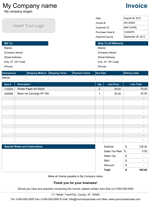Cash Receipt Template
Write receipts with ease, using this free cash receipt for Excel - by Alex BejanishviliUnable to track and verify the amount of money collected during a day?
If your company dealing with the receipt of money from different means during a day and you do need a proper procedure to track it, then it is time that you start using the Cash Receipt Template. Simple and easy to use template generates cash receipts to record all the financial transactions. You can create three receipts per page. The perfectly formatted cash receipts can be given to the customer or kept as a record for later use. Template conteins following two formats of cash receipts:
- Simple Cash Receipt - Used to maintain record of the transaction.
- Cash Receipt with Slip - It has an extra small slip attached to the main cash receipt that acts as a proof of the transaction.
Money received from any mode could be easily tracked which includes: Cash, Cheque and Money Orders.
Each receipt should have two copies one for your record and one for the customer. The receipts can be verified later to match the net amount received. Typically, a cash receipt should provide information like:
- Clearly define the amount received and the party from which it was received it
- Specify the date of receiving the payment
- Mode of payment like cash, cheque, money order, etc.
Cash Receipt
for Excel® 2003+, OpenOffice & Google DocsFile: XLS
File: XLSX
File: OTS
File: SPREADSHEET
1.0.1
Microsoft Excel® 2003 or Higher (PC & Mac)
Not Used
Not Required
Alex Bejanishvili of Spreadsheet123.com
User License Agreement
Contact Us
Using Cash Receipt Template
Cash Receipt template has a Settings worksheet that stores all the company details that would get automatically populated on to the receipt. This sheet records the name of the person or the company that is issuing the receipts. Company Address should also be recorded on this sheet to save you from re-typing the address on every copy of the receipt. There is an option to select a color scheme for the receipt, you can select the preferred color through the design picker. You can predefine country setting to specify the currency symbol that needs to be published on the receipts.
The next two worksheets of the spreadsheet are Cash Receipt and the Cash Receipt with Slip. Depending on your requirement you can publish any of the two receipts. Both the sheets records same information and the only difference is that second sheet publishes an extra slip along with the receipt. This extra slip can be given to the customer as a proof of transaction. Company address get populated , automatically and other fields recorded are as follows:
- Date - enter the date on which the quote is created and sent
- Transportation: all kind of transportation services that would be required on the wedding day have to be clearly defined right from the main car to the guest cars, parking fee, taxis, etc.
- Cash Receipt Number - each receipt has a unique number
- Gifts: if gifts are required to be distributed then a decent budget is required for the same.
- Received From - the individual or the company that has given the payment
- Received Amount - the net amount received from the payee
- Received For - the product / task / service / etc. for the amount is paid
- Received By - this field automatically populates from the setting page
- Paid By the mode of payment used like cash, cheque or money order
- Current Balance - the net balance the individual or the company needs to pay
- Payment Amount - the net amount that is being paid
- Balance Due - the net differential amount that the individual or the company needs to pay
The cash receipts template helps you to maintain a record of all money transactions. The printed receipts can be given to the customers as a confirmation for having received the payment. You can stamp and sign them to further authenticate the receipts.
We recommend you not to change or delete the pre-defined formulas of the template. By doing so the entire template would get altered as the various fields have interconnected formulas and the results in such a scenario would be doubtful.
Function used in template
- TODAY()
- IF(logical_test, value_if_true, [value_if_false])